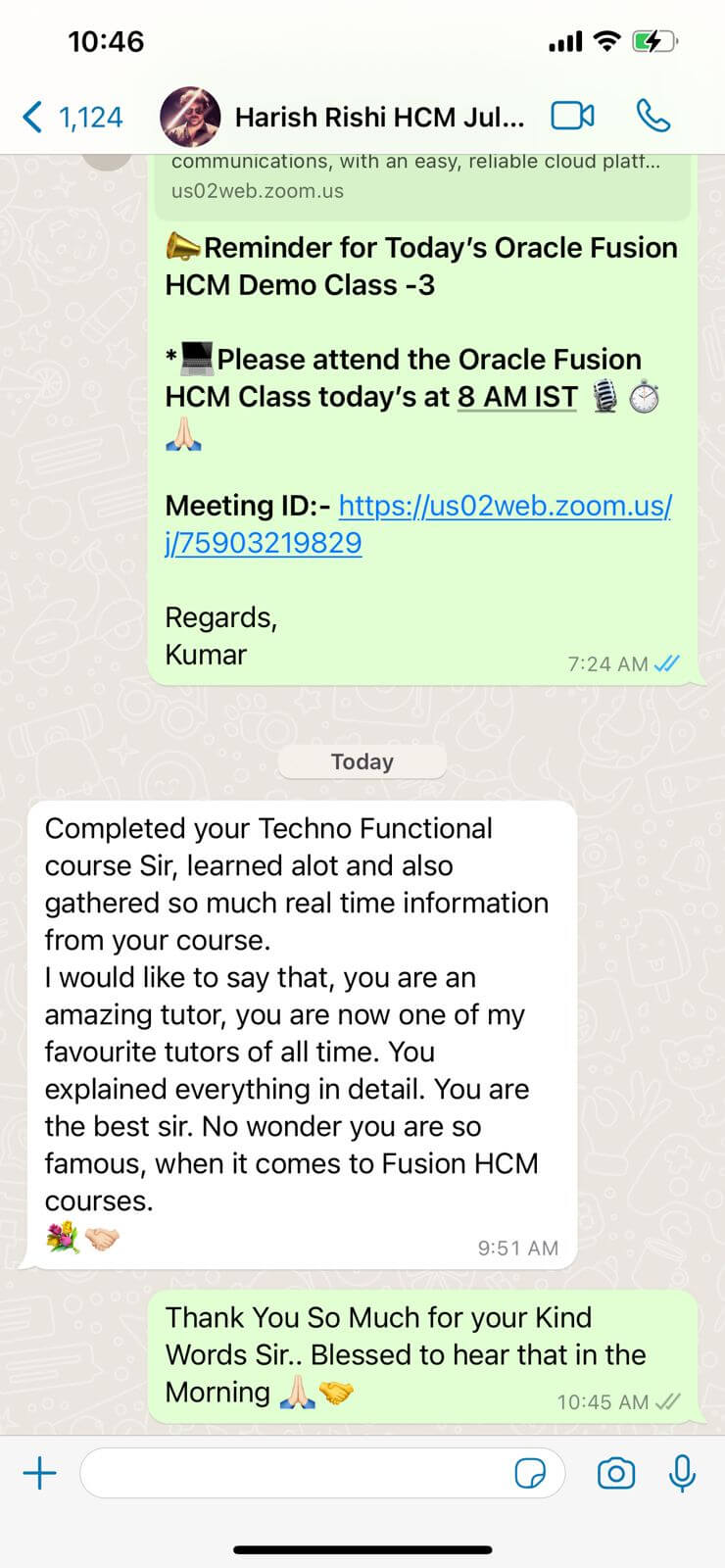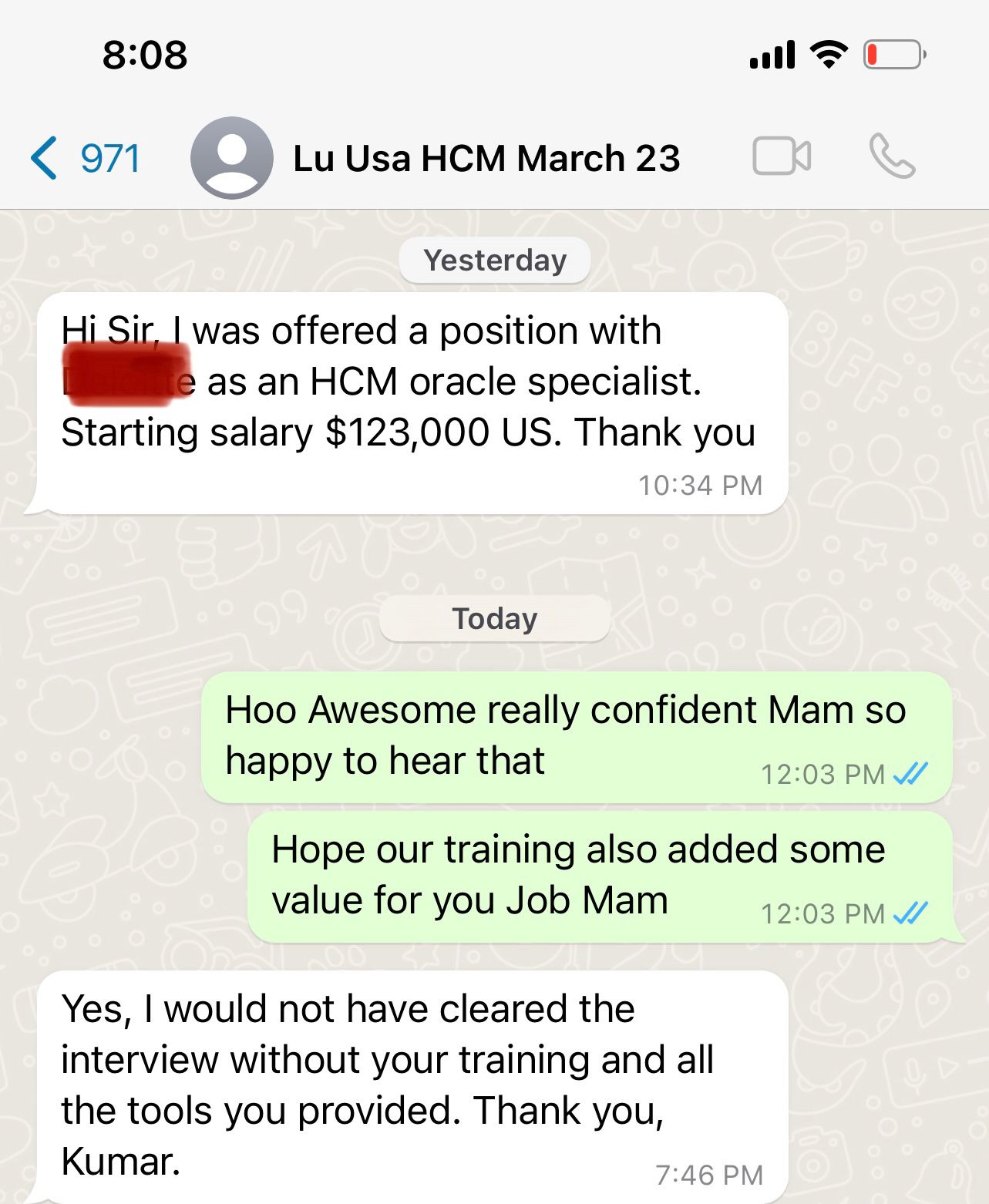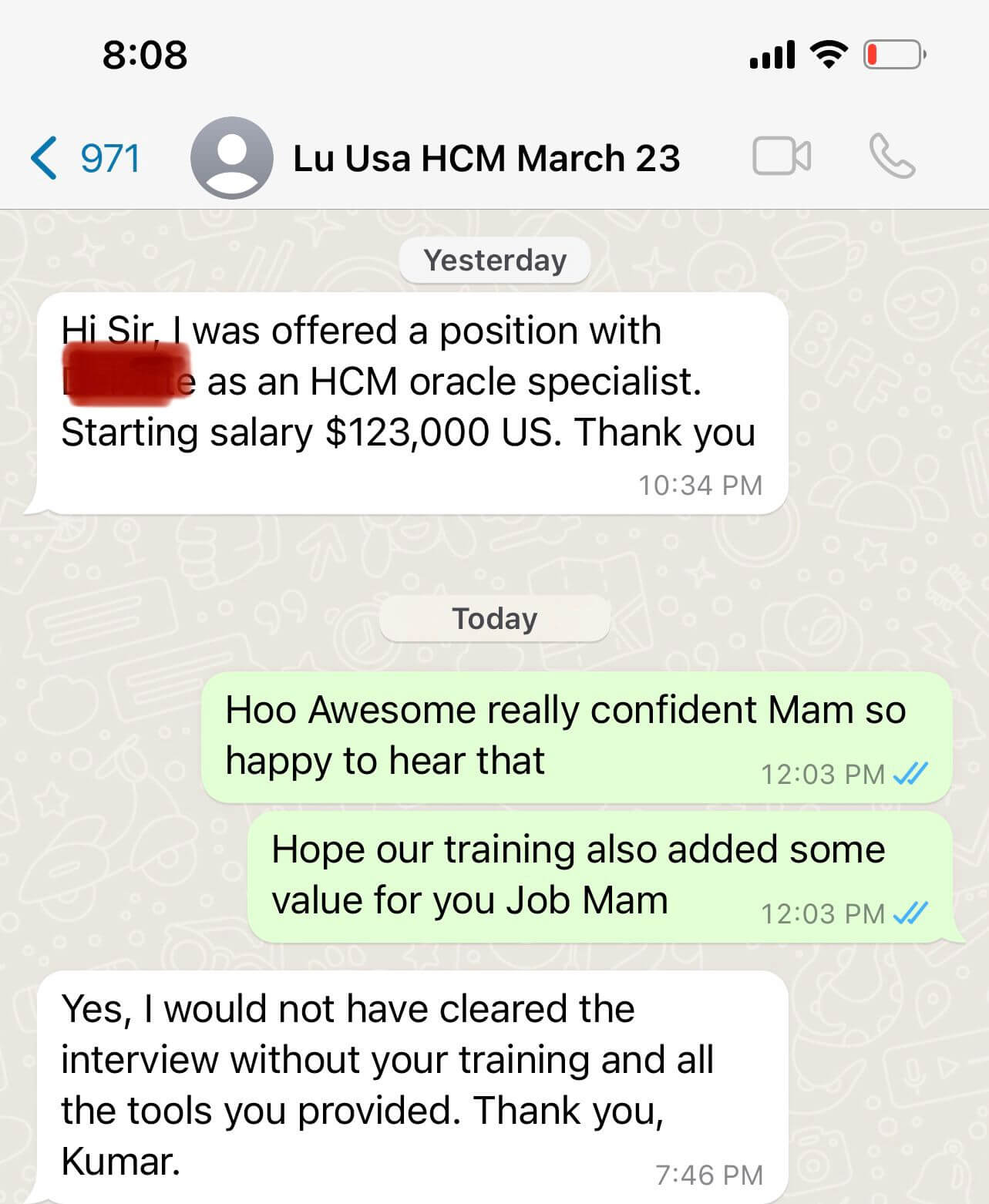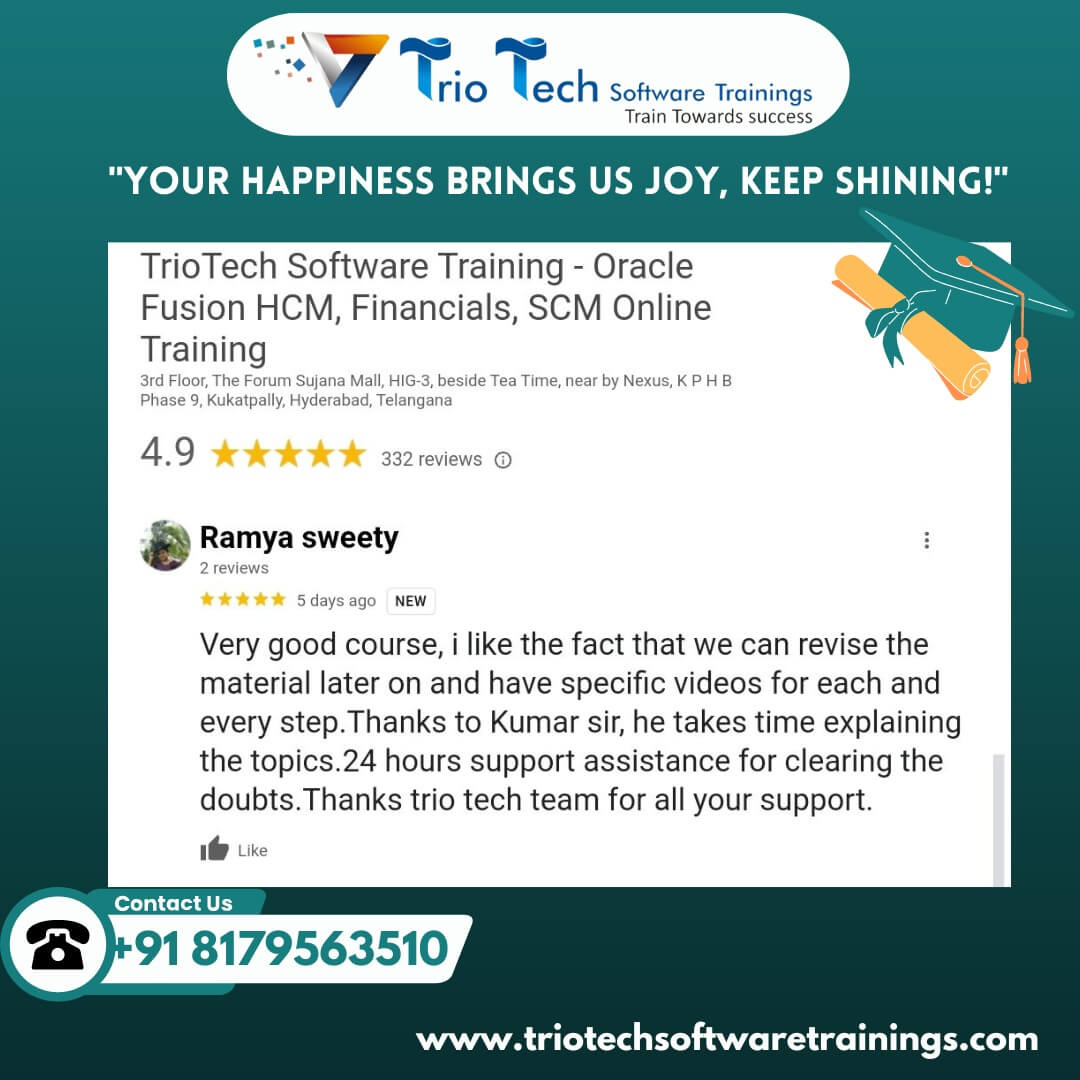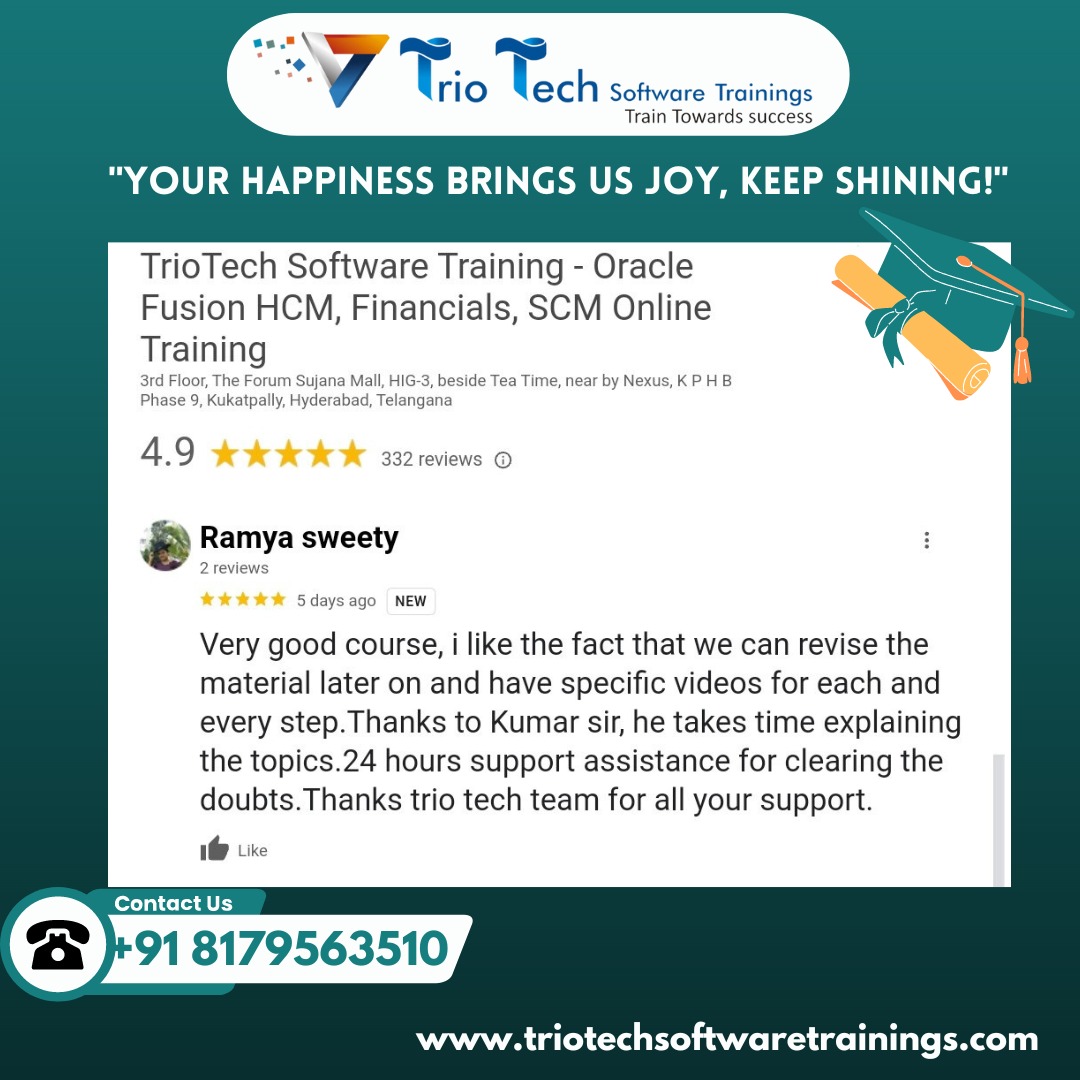Oracle Fusion Technical Training
This course will help you to learn and build strong technical competency in Oracle Fusion HCM Applications. After completing this course, you should be able to present yourself as skilled and experienced Fusion HCM Technical consultant who can understand simple or complex business requirements and propose technical solutions.
20,000+
Students Trained
1,000+
Batches
40+
Instructors
99%
Success Rate
At a very high level, the work performed by a technical consultant and associated technologies/tools can be classified as below:
- Data Load and Migration
- Data Extraction and Reports
- Application Integration
- Security and Approvals
- Customizations
PROJECTS
- To test your knowledge on Oracle Fusion Technical Training, you will be required to work on two industry-based projects that discuss significant real-time use cases. This will also ensure hands-on expertise in Oracle Fusion Technical Online Training concepts.
- These projects are completely in-line with the modules mentioned in the curriculum.
Register for Free Demo
Oracle Fusion Technical online training Syllabus
Data Extraction – Business Intelligence Publisher Reports
- Getting Started with BI Publisher
- What is BI?
- Features of BI?
- Benefits of BI
- Components of BI Reports
- Tools required for BI Report Development
- Overview of Fusion Tables
- Accessing Table Repository
- HCM Table Normalizations
- Key HCM Tables
- Type of Tables
- Understanding – Date Tracking
- Understanding Joins
- Basics of SQL (Structured Query Language)
- Query Structure
- Column & Rows Restriction
- Joins
- Sub-Query
- BI Report in Cloud Application
- Roles required to build BI Report
- Introduction to BI Data Model
- Overview of Delivered BI Reports
- Different Data Sets
- CSV
- Excel
- SQL
- Web Service
- Data Sets Grouping
- Using Subquery
- Group Based
- Element Based
- Report Templates and its importance
- Dynamic Auto Generated
- Rich Text Format (RTF)
- Excel Based
- E-text Based
- Creating Parameterized Reports
- Single Parameter
- Multiple Parameters
- LOV based Parameters
- Dependent Parameters
- Parameter Properties
- Label, Data Types, Ordering
- Mandatory Parameters
- Defaulting Data Parameter
- Reports based on Secured Views
- Secured Views
- User or Role Based Access
- Password Protected Reports
- Static Password
- Dynamic Password
- Language Translation Feature in BI Reports
- Report Migration
- Report Bursting
- Concept and Use Case
- Type of Bursting
- FTP
- UCM
- Bursting Query
- Understanding Parameters
- Building Bursting Query
- Enabling Bursting
- Admin Configuration and Settings
- Real Time Business Case
- Dynamic Bursting File Name
- Password Protected Files
- Encrypted File
- Additional Default Attachment
- Scheduled Jobs
- Navigation and Overview of Schedule Jobs
- Useful Seeded Jobs
- Creating Custom Scheduled Jobs for BIP Report
- No Parameter
- Single Parameter
- Multiple Parameter
- Date Parameter
- Reading Log and Output Files of Custom Scheduled Job
- Enabling and Sending Notification of a Scheduled Job
- Submitting a Scheduled Job
- Enabling Security in a Scheduled Job
Data Extraction - Oracle Transactional Business Intelligence (OTBI)
- Getting Started with OTBI
- Introduction of OTBI
- Different types of Subject Area
- Presentation Folders
- Dimensions
- Attributes
- Navigation and Components
- Creating First OTBI Analysis from UI
- Creating a simple OTBI Analysis from BI Server
- Single Subject Area
- Multiple Subject Area
- Understanding Analysis Properties
- Label Format
- Ordering
- Adding Filters
- Font and Formatting
- Prompts & Dashboards
- Parameters & Prompts
- SET Operations in OTBI Analysis
- Agents and their Usage
- Dashboard
- Understanding Views
- Adding Views
- Tabular
- Graphical
- Bar Graph
- Pie Chart
- Line Graph
- Adding Views
- Managing Analysis
- Import and Migration
Data Extraction - HCM Extracts
- HCM Extract Overview & Advantages
- Use and Type of User Entities
- Oracle Delivered Seeded Extracts
- Running
- Clone/Coping
- Extract Phases
- Define
- Design
- Validate
- Delivery
- Extract Components
- Parameters
- Blocks
- Block Links
- Records
- Filters (Basic and Advance)
- Data Elements
- DBI Based
- Extract Rule FF
- Record Calculation
- Static Value
- Parameters
- Extract Validation & Compilation
- Running Extracts
- Scheduling Extract
- Using Schedule Fast Formula
- Extract Delivery Options
- None
- CSV
- UCM
- FTP
- Integration with BIP
- Extract Fast Formula
- Extract Rule
- Extract Criteria
- Flow Schedule
- Extract Record
Data Loading - HCM Data Loader
- HCM Data Loader Overview
- Role and Navigations
- Data File preparation in HDL Format
- Zip File Structure
- Dat File Structure
- File Line Instruction Tags
- File Discriminators
- Line Structure
- Line Ordering
- Metadata Line Validation
- Data Line Validation
- Supported Keys and Overview
- User Key
- Surrogate Keys
- GUID Keys
- Source System Keys
- Execute HCM Data Loader (HDL) process
- Work Structures
- Job Family
- Job
- Grade
- Location
- Loading Worker – Mandatory Business Objects
- Loading Worker – Non-Mandatory Business Objects
- Employee Transactions
- Terminate Employee
- Reverse Terminate
- Load Salary
- Loading Translations
- Deleting Data
- End Dating Data
- Seeded Business Process
- Manager Hierarchy
- Name Keyword Search
- Error Handling and Reconciliation
Data Loading - HCM Spread Sheet Data Loader
- HCM Spreadsheet Data Loader Overview
- Using Seeded HCM Spread Sheets for data load.
- Lookups
- Jobs
- Data file preparation in HSDL format
- Execute HCM Spreadsheet Data Loader (HSDL) process
- Error handling and reconciliation
Business Approvals
- Approval Management Overview
- Approvals and Transaction Console Overview
- Understand how to enable or bypass approvals for different scenarios
- Write business rules for approvals
- Configure Approvals using different combinations of business rules
- Real-time scenarios are used to test the approvals and notifications.
- Creating or Updating Work Structure
- Performing Employee Transactions
Integration
- What is Web Service
- Understanding XML and JSON
- Web Service Basics
- Explore seeded SOAP/REST services provided by Oracle
- Use SOAP/REST services to import/export data from Fusion Cloud
- Basis of OIC (Oracle Integration Cloud)
Practical Examples
- Creating Data Sets based on various data sources (SQL, XLS, CSV, Webservice)
- Create a Simple Data Model using multiple SQL Data Sets
- Creating parameterized Data Model
- Creating Dependent Parameters in Data Model
- Developing a Data Model with necessary and optional parameters
- Associating a LOV with parameter
- Creating a Simple BI Report
- Creating RTF Template
- Creating Excel Template
- Creating E-Text Template
- BI Bursting – Email and UCM
- Creating Security enabled BI Report
- Creating letter format reports
- BI Report encapsulated in ESS Job
- Running an ESS Job
- Sending Report output via email
Request for a Free Demo

About Mr. Kumar
Mr. Kumar is the Founder and Lead Trainer at TrioTech, a trusted name in Oracle Fusion Cloud Applications training since 2015. With a proven track record of delivering corporate training to organizations across Kuwait, Saudi Arabia, Malaysia, and the USA, Mr. Kumar has played a key role in shaping industry-ready professionals. Under his guidance, TrioTech has created numerous success stories, not only by enhancing the knowledge and career growth of young professionals but also by helping them secure opportunities with top multinational companies. This commitment to quality and real-world relevance has established TrioTech as a leader in ERP training.
Career and Achievements
Under Mr. Kumar’s guidance, TrioTech has delivered Oracle Fusion Cloud Applications training to over 10,000 professionals, hosting more than 30 corporate trainings annually. His efforts have expanded the company’s global footprint, serving clients like American Express, DHL, TPI Composites, Kuwait Finance House etc.,
CERTIFICATION

Register for Free Demo
What you will Learn?
- Learn about the Fusion Cloud Application, Navigation, and Functional Setup Manager.
- Understand Security in Fusion Cloud Application through Role Based Access Control
- Explore In Depth various reporting / data extraction techniques available in Fusion HCM Cloud – BIP, OTBI, HCM Extract
- Build Inbound Integrations using various loader options – SDL and HCM Data Loader
- Build HCM Extracts and using Fast Formulas
- Design Custom Workflow Approvals and Notifications
- Utilizing Sandboxes to Customize the User Interface in Fusion Application
CHOOSE THE TRAINING THAT’S BEST FOR YOU

- Learn at your convenient time and pace
- Gain on-the-job kind of learning experience through high quality Oracle Fusion Technical videos built by industry experts.
- Learn end to end course content that is similar to instructor led virtual/classroom training.
- Explore sample Oracle Fusion Technical training videos before signing up.

- Live demonstration of features and practicals.
- Get LMS access of each Oracle Fusion Technical Online training session that you attend through GotoMeeting.
- Gain guidance on certification.
- Explore sample Oracle Fusion Technical training videos before signing up.

- Self-Paced/Live Online/Classroom modes of training available.
- Engage in Oracle Fusion Technical Classroom Training lecture by an industry expert at your facility.
- Learn as per full day schedule with discussions,exercises and practical use cases.
- Design your own course content based on your project requirements.
- Gain complete guidance on certification.
Unlock Your Future with Oracle Expertise!
Enroll Today and Master the Skills That Drive Innovation.
Why Join Trio Tech
- 10+ years experienced faculty
- 60 Hrs Instructor Led Training
- Certification & Job Assistance
- 25 hrs of Lab Sessions
- Pay in 2 Installments
- Life time support - 10am to 6pm (IST)
- Interview Questions & Answers
- 100% Placements Assistance