How to Enable Journeys in Oracle Fusion HCM & How it will work?
Oracle Human Capital Management (HCM) Cloud provides an extensive feature set and toolset for efficient personnel management for organizations. “Journeys” is one of the main features that was added in the most recent versions. With Oracle HCM Cloud’s Journeys feature, businesses can design customized, guided employee experiences that take people through a variety of procedures like performance management, career development, onboarding, and more. Employee experience, process efficiency, and engagement are all improved by these dynamic, user-centered trips. We will look at how to enable Journeys in the Oracle Fusion HCM implementation guide in this article.
Check out how Triotech Software Trainings may help you progress your career by watching their Free Online Oracle Fusion HCM demo. Sign up now. A beginner’s course on Oracle Fusion HCM Online Training will teach you everything there is to know about the HCM Cloud.
Watch a Free Demo Now on ORACLE FUSION HCM ONLINE TRAINING
Guide to Enable Journeys in Oracle HCM Cloud
-
Check Accessibility and Eligibility:
Make sure your company has access to the relevant capabilities and the appropriate Oracle HCM Cloud subscription before turning on Journeys. Journeys are typically offered with particular Oracle Fusion HCM Modules, such as Talent Management, Core Human Resources (Core HR in Oracle Fusion HCM), or a mix of modules. To configure and administer Journeys, you need to have the necessary roles and permissions. To verify eligibility and access, check with Oracle support or your system administrator.
-
Getting to the Journey Setup
After confirming your eligibility, sign in as an administrator or a user with the necessary rights to your Oracle HCM Cloud environment. Proceed to the Work Area for Setup and Maintenance. Here’s how to get to it:
- Locate and click the three horizontal lines that represent the “Navigator” icon in the upper left corner of the page.
- Choose “Setup and Maintenance” under “Setup.”
Enable Journey in the System
To access ORA_PER_JOURNEYS_ENABLED, navigate to Task >> Setup and Maintenance >> search >> Manage Administrator Profile Values.
It will show the Administrator Profile value page. Save, close, and set the site to Y.
Immediately after enabling journeys, users cannot access checklist tasks.
We can switch back to checklists anytime by changing the profile option value to N
Any worker can be allocated the Journey, and they can access it via the navigation below:
The Employee can access every Journey by opening the Me >> JOURNEY, which exposes the Employee landing page.
- Managers can use Navigator to access Journey. My Team>> Journeys
- HR is able to oversee and monitor all organization-wide journey duties within the following categories: Pathfinder >> My client groups >Journeys.
- The Journey is an interface designed for a single user to effortlessly manage all of the checklists and complete the tasks.
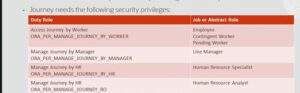
-
Search for Journeys:
The “Setup and Maintenance” work area has a search box where you can search for particular configurations. To view configurations unique to a given journey, type “Journeys” into the search bar.
-
Describe Journey Types:
You must first describe Journey Types before you can begin to enable Journeys. These templates outline the actions, material, and steps that staff members will take on a certain journey. A variety of Journey Types that address distinct workflows or stages of the employee lifecycle can be created.
-
Configure Journey Steps:
After the Journey Types have been established, you can customize specific Journey Steps for each kind. The particular steps or tasks an employee needs to perform while on a journey are called Journey Steps. For example, an onboarding process could involve actions such as “Finish New Hire Paperwork,” “Attend Orientation,” “Set Goals,” etc.
-
Describe Journey Content:
Personalized and interesting content is essential to Journeys’ success. You can create and use multimedia assets, such as documents, videos, photos, and links, based on the Journey Steps to give staff members through training and support.
-
Describe Conditions and Triggers for the Journey:
You can set up triggers and conditions to guarantee that Journeys are sent to the appropriate personnel at the appropriate time. Triggers can be time-based, like an annual performance review, or event-based, like a new hire joining the company. Requirements aid in determining an employee’s eligibility for a given journey based on factors such as department, job position, and geography.
-
Testing and Validation:
Before making Journeys available to all staff, setups must be thoroughly tested and validated. Run through the journeys with test staff or in a sandbox environment to find any flaws or places for improvement.
-
Deploy journeys:
When you are finished with the setup and testing, you may move the Journeys to the production environment. Employees will subsequently begin to receive guided experiences based on the triggers and situations specified.
-
Monitor and Optimise:
Enabling Journeys is a continuous effort. Employee performance and feedback should be monitored on a continuous basis. Use analytics and user insights to improve and fine-tune trips over time, ensuring they remain relevant and efficient.
Enabling Journeys in Oracle HCM Cloud has the ability to improve employee experience while also streamlining workforce administrative processes significantly. Organizations can build a more engaged and productive workforce by following the guidelines. Remember that the particular actions and capabilities provided may vary depending on your firm’s Oracle HCM Cloud version and configuration. Oracle Fusion HCM Cloud Online training can teach you more about the cloud.
Oracle HCM Cloud Online training guarantees that all users, including HR professionals and employees, can navigate and use the system successfully. You will learn everything, and know about the benefits of Oracle Fusion HCM from HCM login to Oracle Fusion HCM onboarding.
