How to Rehire an Employee: Oracle Fusion HCM Cloud
The procedure known as “rehire” in the HRMS (Human Resource Management System) occurs when an ex-employee rejoins the company. At that point, the employee record for the person who was terminated moves back into the rehire mode and becomes active. Because they have already left the organization, we must go through the rehire process for those employees whose records are already in the system but are in the termination stage. There isn’t a rehire procedure for new employees. Since these records are already in the system, the rehire process is limited to the organization’s former employees. The rehire procedure in Oracle Fusion HCM Cloud differs slightly from Oracle Apps. To create his account and access other options, we must go through the rehire procedure to activate the employee record. I’ll be going over the specific processes to rehire an employee on Oracle Fusion HCM Cloud in this blog.
TrioTech Software Trainings created a learning ecosystem in Oracle Fusion Applications to meet this need. Learning today requires a guided path across a diverse array of official and informal learning opportunities. It necessitates an approach that incorporates the most popular learning approaches today and aligns them to serve organizational goals. View Triotech Software Trainings’ Free Online Oracle Fusion HCM Online Training Demo to explore how they may help you enhance your career. Register now. A beginner’s Oracle Fusion HCM Online Training course will cover everything you need to know about the Oracle HCM Cloud.
Rehiring an employee in Oracle Fusion HCM Cloud involves several steps. Below are the general steps you can follow:
1. Login to the Oracle Fusion HCM Cloud: Enter your credentials to access your Oracle Fusion HCM Cloud account.
2. Go to the Dashboard under “My Client Groups” – Hire an Employee: Typically, this dashboard has options for hiring, as well as other personnel management functions.
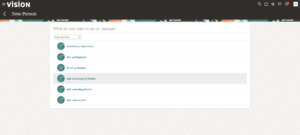 3. Input the details of Employee Record: We Need to input the employee details of First Name, Last Name, and Date of Birth.
3. Input the details of Employee Record: We Need to input the employee details of First Name, Last Name, and Date of Birth.

4. System Identifying the Existing Record: Based on the details that we have given like First Name, Last Name, and Date of Birth. The system will identify that a person exists in the system with the same details and give us a popup message that you want to continue with the same person or you want to create a new account.

5. Selecting the existing record to Rehire: Will click on the select person in the popup message to continue with the same person like rehiring the same employee instead of creating a new record.
6. Review and Verify: Double-check the information you’ve input to confirm it’s correct. Once you’re satisfied confirm the rehire action.
7. Submit and Save Changes: Once the modifications have been verified, send them to the system to be saved.
8. Check for Rehire Confirmation: After the rehire procedure is finished, ensure the employee’s status has been changed to reflect their status as a rehire.
9. Interact with the Employee: Inform the worker of their position as a rehire and give them any information or paperwork required for their return to work.
These procedures could differ significantly based on the Oracle Fusion HCM Cloud setup and configuration unique to your company. For exact instructions specific to the setup of your system, it is advised that you check the official documentation or your organization’s HR or IT department.
FAQs
1. What is the process for rehire?
The process for rehiring an employee typically involves accessing the employee’s profile in the HR system (such as Oracle Fusion HCM Cloud), initiating the rehire action, updating any necessary employment details (such as start date, position, compensation), reviewing and confirming the changes, and finally submitting the updated information to complete the rehire process. Specific steps may vary depending on the HR system used and organizational policies.
2. How do I rehire a former employee?
To rehire a former employee, you typically need to follow these steps:
- Login to your HR system (e.g., Oracle Fusion HCM Cloud).
- Access the employee’s profile using their name or employee ID.
- Look for an option labeled “Rehire” or “Reinstate” within the employee’s profile.
- Follow the prompts to update the employee’s employment details, such as start date, position, and compensation.
- Review the changes for accuracy and submit them to complete the rehire process.
3. What does rehire mean in HR?
In HR, rehire refers to the process of hiring an individual who was previously employed by the organization but left for a period of time and is now being brought back into employment. Rehiring may occur for various reasons, such as when a former employee is rejoining the company after a period of absence, returning from a leave of absence, or being rehired into a different position or department within the organization. During the rehire process, the employee’s previous employment history and data may be retained, and any necessary updates to employment details are made to reflect their current status within the organization.
Watch Out our videos on Oracle Fusion HCM
